Yahoo! JAPAN Ads API | Developer Center
日本語FAQ
- Apply For API
- Account Management
- Other
How can I add an administrator access for Yahoo! JAPAN Ads API?
The Business ID you used to apply for the Yahoo! JAPAN Ads API has an administrator permission for the API management tool.
After signing in to the Yahoo! JAPAN Ads API Management Tool with the same Business ID, give permissions to other users from the Business Tool Access Manager located at the top of the screen.
Do I need to re-contract when the jurisdiction of our API team changes in our company?
Yahoo! JAPAN Ads API Terms of Use requires a contract by each company.
It means that you don't need to re-contract after the jurisdiction of your API team changed.
What do I need to take care of when outsourcing application development?
The following procedure is required for outsourcing application development.
- Conclude a contract that is the same as the rule laid down in Article 18, Confidentiality of Yahoo! JAPAN Ads API Terms of Use, to your outsourcer of the development.
- When LY Corporation requests a disclosure of information regarding your outsourcer, it is required to notify the outsourcer information, such as the company name.
Learn more details on Yahoo! JAPAN Ads API Terms of Use.
Can I share the authentication information with our outsourced development?
Make sure to read Article 7 of Yahoo! JAPAN Ads API Terms of Use.
We received a request from our client to develop a system using an API.
Who should apply for the API? The client? Or from us?
It differs depending on the contract type between the client and the developer company.
For example, in the case of an outsourcing agreement, it is advisable to apply for the API from the client side, because the system assets belong to the client.
Contact us through the Inquiry form placed at the bottom of this page for any questions.
Is there any difference between administrator permission and user permission in Yahoo! JAPAN Ads API?
The operation that can be performed in Yahoo! JAPAN Ads API Management Console differs between administrator permission and user permission.
Refer to the following table for the available operations for each permission.
| Operation | Administrator Permission | User Permission |
|---|---|---|
| Add application | Yes | - |
| Edit application | Yes | - |
| Delete application | Yes | - |
| Regenerate client secret | Yes | - |
| View client secret | Yes | Yes |
| View test accounts | Yes | Yes |
What technical support can I expect?
The following supports are available for our API users.
Contact us through the Inquiry form placed at the bottom of this page.
- Inquiry about the implementation of the interface level
- Inquiry about Yahoo! JAPAN Ads API specification
- Inquiry about defects resulting from our side
The following inquiries are not supported.
- Inquiry about Yahoo! JAPAN Ads specification * Refer to Yahoo! JAPAN Ads Help.
- Inquiry about the application source code developed by Yahoo! JAPAN Ads API user
- Inquiry about a specific programming language
- Inquiry about user environment, such as installation, server, network, etc.
- Inquiry about the behavior of the sample program
- Customize sample program
- Coordination of external tools
Can I use the same functions as production with a test account?
Yes, you can. Note that ad contents created on a test account are not delivered, so performance data, such as reports, is not available.
Refer to the following page for information about test accounts.
- Test Account
Can I check about the test account and ad contents created by the test account on the Campaign Management Tool?
No, you cannot.
Will the ad contents created on the test account be reset in some cases?
No, it won't.
Can I request a sample report?
No, we don't offer a sample report.
Learn more about reports in detail by downloading the report definition from the following API reference (GitHub).
- Yahoo! JAPAN Ads Search Ads API
- Yahoo! JAPAN Ads Display Ads API
Does the number of request restrictions (QPS) count by each application?
It's max. 1/sec for Search Ads API "proposal" type only. By each API service type, it's max. 5/sec for others. Note that requests on the production account and test account, and requests on Search Ads and Requests on Display Ads are counted separately, even if any request of the same service.
You can refer to Request Restrictions (QPS).
How can I request a regenerated client secret?
The client secret can be regenerated when the person in charge of Yahoo! JAPAN Ads API changes or the client secret is leaked.
Refer to the following help pages for details on the setting procedures.
- Edit Application
How can I download a YAML file of the OpenAPI Specification?
It is available from the following URL.
- Yahoo! JAPAN Ads Search Ads API
- Yahoo! JAPAN Ads Display Ads API
An API error occurred. How can I do?
Confirm error codes described in the Reference.
- Yahoo! JAPAN Ads Search Ads API
- Yahoo! JAPAN Ads Display Ads API
If the error cannot be fixed, contact us via the following inquiry form.
Include the following information when you request.
- Client ID
- Type and version of using the API
- Error detail *Describe the details as much as possible, such as what occurred, when (including your time zone), frequency, account ID, entity ID, etc.
- API request/response
- image file
- other attachment
How can I get the information when there is a system fault on Yahoo! JAPAN Ads API?
Confirm on "Announcement" in Yahoo! JAPAN Ads API Developer Center about the API system fault.
Is it possible to let the users use our developed application without showing them the authorization screen?
When using the application, the authorization screen will be displayed in any case.
Display of the said screen cannot be avoided.
When does the refresh token expire?
It will expire in the following cases.
- Deleted the application
- User revoked the authorization of the application (access cancelled)
- The revoke operation was called
- Conflicted with Article 20 Number 1 of Yahoo! JAPAN Ads API Terms of Use
If multiple refresh tokens were issued within the same client ID, are previously issued tokens still valid?
All refresh tokens are valid, including the previously issued refresh token.
Are there any conditions for issuing refresh tokens?
There is no limit on validity time and the number of issues.
Furthermore, there are no other conditions.
When does the access token expire?
It will expire if any of the following applies.
- Validity time (1 hour after being issued) has exceeded
- Deleted the application
- User revoked the authorization of the application that was approved using Business ID
- The revoke operation was called
- Conflicted with Article 20 Number 1 of Yahoo! JAPAN Ads API Terms of Use
Refer to the following page for information about reacquiring access tokens.
- API call
How can I receive notification of an enhancement and a version up?
We will send emails to the address set on your Business ID that you used to apply to Yahoo! JAPAN Ads API.
That information will be published on the "Announcement" section of this Developer Center website.
Which currency can we select?
You can select only Japanese Yen.
Which time zone will be applied?
Only in Japan local time (JST).
Are there any documents that we can refer to for the use cases, how to use, and operations for each API?
Refer to the following best practice.
- Yahoo! JAPAN Ads Search Ads API
- Yahoo! JAPAN Ads Display Ads API
Is there a recommended environment or language for API development?
We do not have a recommended environment or language.
We provide sample programs for Java, PHP, Python, and Ruby.
- Sample programs
(Yahoo! JAPAN Ads Search Ads API)
When adding report definition (ReportDefinitionService/add), if I specify "DAY" in fields[], will the specification of "reportIncludeZeroImpressions" be nullified?
Yes. In Yahoo! JAPAN Ads Search Ads API, if you specified "DAY" in fields[] when adding report definition via ReportDefinitionService/add, the specification of "reportIncludeZeroImpression" will be nullified.
*In ReportDefinitionService/add, if you specified "fieldName": "DAY", even if you specified "ReportIncludeZeroImpressions" as 'TRUE', it will be returned with a line of 0 impressions.
(Yahoo! JAPAN Ads Display Ads API)
In StatsService/get, if I requested with "REALTIME_TODAY" specified as statsPeriod after the date has changed, will it be returned with an empty result?
Yes. If you requested with "REALTIME_TODAY" as statsPeriod after the date has changed, an empty result will be returned until the process for updating statistical information is completed.
Can test accounts verify uploads for offline conversions through the API?
You can request an OfflineConversionService/upload, but can't get it.
When you get with OfflineConversionService/get, processStatus will return DONE_WITH_ERROR.
Do you offer offline conversions for Display Ads? Do we need to create them separately?
Display Ads now support offline conversion starting with v12.
Learn more on pages 14 and 15 in the Webinar document.
Is there a page that summarizes what to remember for version updates? See the information (What's new on v12, etc.) in the release notes.
Why is an error{"error":"invalid_grant"}returned during authorization and authentication?
Check for the following cases: 1. The authorization code has been omitted or has expired. Authorization codes are valid for 10 minutes. Take action on step "4. Send a request to the authentication API using the authorization code" in "API Call" within 10 minutes. 2. The redirect URI used to add an application doesn't match the one used in the authorization request. 3. The authorization code is for a different client.
Why does an error "ROW_LIMIT_ERROR" return when I create a Search Ads report without specifying a filter?
The report will include rows without results if you don't specify a filter. Reports that contain rows without results will get errors when they have more than 1,000,000 rows. 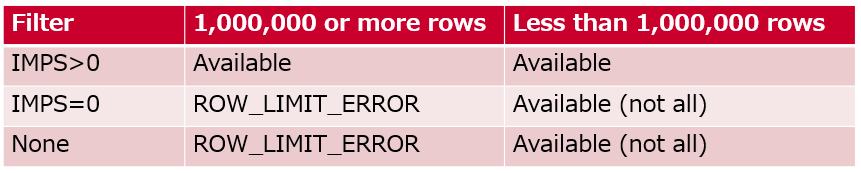 To retrieve data with IMPS=0, compare the master and the reports because the IMPS=0 filter won't work even when rows without results are less than 1,000,000. (Example) For keywords 1. Get the master with AdGroupCriterionService/get. 2. Compare the report's IMPS>0 data with the master retrieved in step 1.
To retrieve data with IMPS=0, compare the master and the reports because the IMPS=0 filter won't work even when rows without results are less than 1,000,000. (Example) For keywords 1. Get the master with AdGroupCriterionService/get. 2. Compare the report's IMPS>0 data with the master retrieved in step 1.
How can we manage multiple accounts separately for each user in a single application? The currently issued tokens allow access to all accounts.
Refer to the following summary for the method to manage them separately.
1つのクライアントIDで複数の顧客グループを管理する方法 (How to Manage Multiple Customer Groups with a Single Client ID)
* This page is currently available only in Japanese.
Will Yahoo! JAPAN Ads Search Ads API and Yahoo! JAPAN Ads Display Ads API be merged?
There is no plan to merge.
How can I publish a press release about the conclusion of Yahoo! JAPAN Ads API contracts?
Before publishing a press release regarding our service, it has to be reviewed on our side.
Contact us through the Inquiry form placed at the bottom of this page.
Can we continue to use the API after business transfer?
Contact us through the following inquiry form with your details.
We will reply to you after confirmation.
Note that disclosure of confidential information may be required based on Yahoo! JAPAN Ads API Terms of Use for further consideration.
How can I receive/quit API notification emails?
Notification emails for the Yahoo! JAPAN Ads API are sent to the email addresses registered to the Business IDs of both administrators and users of the Yahoo! JAPAN Ads API Management Tool.
Note that you cannot unsubscribe from these notification emails.
To receive the notification emails, add the relevant Business ID to the Yahoo! JAPAN Ads API Management Tool.
For detailed instructions, refer to "How can I add an administrator access for Yahoo! JAPAN Ads API?"
How can I get permission to access Yahoo! JAPAN Ads API Management Console when I don't own the business ID for the console?
If "Yahoo! Ads API Management Console" is not displayed in the Available Tools when you sign in to Yahoo! JAPAN Business Center with the said business ID, that business ID does not have any permission (administrator permission or user permission) for the API Management Console.
If you need permission for the API, request that your tool administrator grant permission.
How can I remove my Yahoo! JAPAN Ads API account?
Contact us from the Inquiry form placed at the bottom part of this page with "Yahoo! JAPAN Ads API in general" selected for the item "API", and the following details filled in the "Describe your question in detail" item.
We will confirm the details and contact you. The termination process will be completed in approximately 5 business days after confirmation.
[Details to be filled]
- Your company name
- Business ID with "Administrator access to Yahoo! JAPAN Ads API Management Console" and "Organization permission" and the full name of the person registered in the said business ID
- A full name and email address of the person requesting termination.
Need help?
If you have any questions about Yahoo! JAPAN Ads API, use the following inquiry forms to contact us.
- For customers who have not yet applied to use Yahoo! JAPAN Ads API
- For customers who are currently using Yahoo! JAPAN Ads API *Have your business ID that can access the API console to sign
*If you can't use the inquiry form, email us.
