Yahoo! JAPAN Ads API | Developer Center
日本語Before you start
Overview
This page shows an overview of start using Yahoo JAPAN Ads API, including the process based on your situation.
・Process overview
・Access
・Process based on your situation
Process overview
You need to take the following steps before an API call.
1. Sign up for API (for each company)
Who: A company that owns the application being developed
*Not necessarily a developer.
For example, when a company outsources development, the company still owns the application.
Steps: Apply API Use
2. Add application (for each application)
Who: A company that owns the application being developed
*Not necessarily a developer.
Steps: Add Application
3. Authentication (for each Business ID that has ad account access)
Who: A company that uses the application
Steps: Companies that develop their own applications: API call
Companies using third-party tools: Approve Application
4. API call
Who: Developer of the application
Steps: API call
The steps required vary depending on the user. Learn more about process based on your situation.
Access
Each step requires the following access:
・Administrator permission: Sign up for API
・Administrator permission of Yahoo! JAPAN Ads API Management Console: Add application
・Read-only or Edit permission for the Campaign Management Tool (ad account): Authentication
Process based on your situation
This section describes the process based on your situation.
Answer questions in the flow chart and find the best case for you.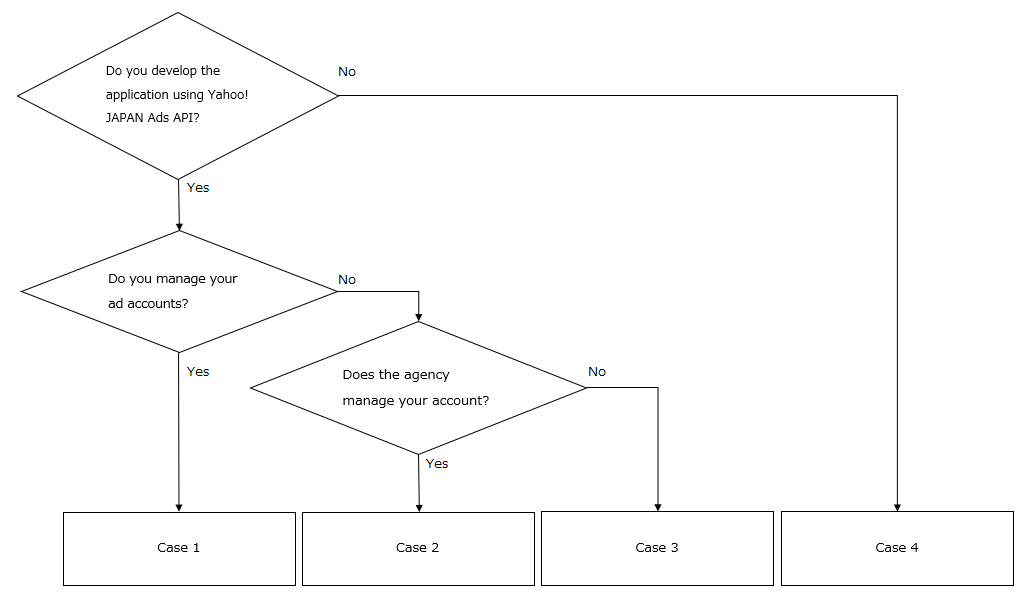
Case 1
Companies that manage their ad accounts and want to operate them through their applications (agencies, companies that manage ads in-house, etc.)
(Example) Agency-A develops application-B using the Yahoo! JAPAN Ads API. Agency-A uses application B and operates accounts 11111 and 22222 managed by the agency.
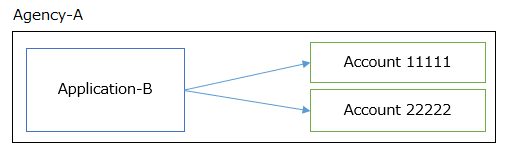
1. Sign up for API (for each company)
Who: A company that owns the application being developed
→ A business ID with permission for the root MCC within the agency (example: User A)
For more information about the root MCC, refer to Yahoo! JAPAN Ads Help, "What is a Root MCC?"
2. Add application (for each application)
Who: A company that owns the application being developed
→Agency-A
*Business ID with administrator permission for the API management tool
3. Authentication (for each Business ID that has an ad account access)
Who: A company that uses the application
→Agency-A
4. API call
Who: Developer of the application
→Agency-A
Case 2
Companies (advertisers, etc.) that let an agency manage their ad accounts and want to operate them through their applications
(Example) Advertiser-A develops the application-C using the Yahoo! JAPAN Ads API. Advertiser-A uses application-C and operates accounts 11111 and 22222 managed by agency-B.
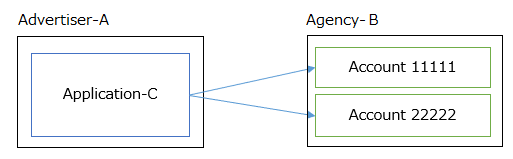
1. Sign up for API (for each company)
Who: A company that owns the application being developed
→ A business ID with permission for the root MCC within the advertiser
2. Add application (for each application)
Who: A company that owns the application being developed
→Advertiser-A
*Business ID with administrator permission for the API management tool
3. Authentication (for each Business ID that has an ad account access)
Who: A company that uses the application
→ There are two possible methods:
Method 1: The agency A issues a Business ID for advertiser A, gives permissions to advertiser A's ad account, and uses it for authentication.
Method 2: The Business ID issued by advertiser A is linked to advertiser A's ad account under agency B, and this is used for authentication.
4. API call
Who: Developer
→Developer of advertiser-A
Case 3
Companies (commercial tool vendors, etc.) that want to develop ad management tools using Yahoo! JAPAN Ads API and make them available to other companies (Example) Company-A develops the third-party tool-C using the Yahoo! JAPAN Ads API. Company-B uses the third-party tool-C and operates accounts 11111 and 33333, managed by Agencies D and E.
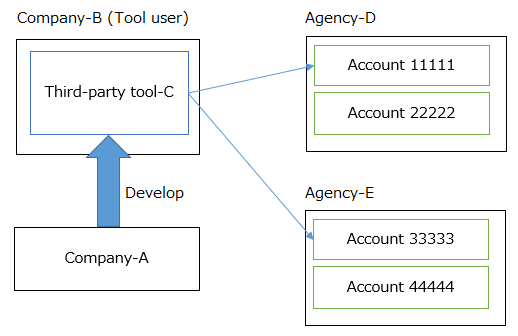
1. Sign up for API (for each company)
Who: A company that owns the application being developed
→Business ID with administrator permission for the tool provider's root MCC
2. Add application (for each application)
Who: A company that owns the application being developed
→Tool provider
*Business ID with administrator permission for the API management tool
3. Authentication (for each Business ID that has an ad account access)
Who: A company that uses the application
→ The company using the tool
Authorizes the application
*Company A, as a third-party tool vendor, should issue an authorization URL to the tool-using company B and have them complete the authentication process.
Authentication is performed using the OAuth 2.0 redirect URL mechanism.
About OAuth2.0
4. API call
Who: Developer of the application
→Company-A
Case 4
Companies that use ad management tools (third-party tools) provided by companies other than LY Corporation
You don't need to be responsible for using Yahoo! JAPAN Ads API when you use third-party tools.
Use the authentication method that the third-party tool provides.
