Yahoo! JAPAN Ads API | Developer Center
日本語Add Application
To enable Yahoo! JAPAN Ads API for the developer's application, the application needs to be added to the Yahoo! JAPAN Ads API Management Console.
Follow the steps below.
Note
You need to sign in using a Business ID with administrator permission to the Yahoo! JAPAN Ads API Management Console to perform this operation.
If you have access permission instead of administrator permission, you can view the page, but you cannot operate.
If you signed in using Business ID with no permission granted, the "Added applications" and "Test accounts" tabs will not be displayed.
- With tool permission
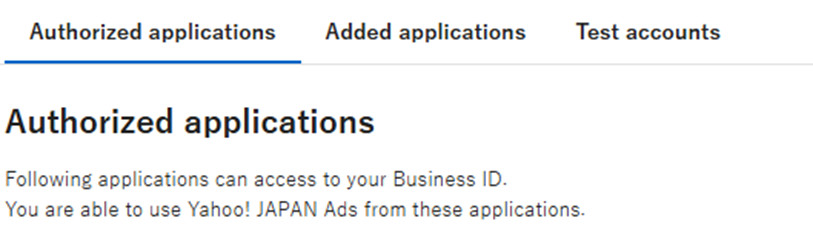
- Without tool permission
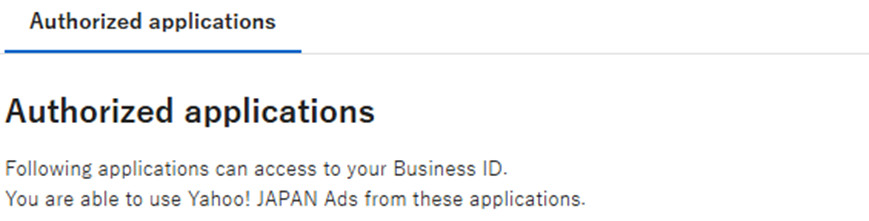
1. Go to Yahoo! JAPAN Ads API Management Console.
When you are asked to sign in, use your Business ID with administrator permission to the Yahoo! JAPAN Ads API Management Console.
2. Click "Add a new application" on the application list window.
When you have API management tool permissions for multiple companies, you can select the company to register the application from the "Company name" dropdown menu that appears in the upper right corner of the screen.
3. Click "Add" on the Added applications screen.
4. Enter the following items in the Add a new window. These items are all required.
- Application name / Outline
Enter the name of the application. This information will be displayed to the application users.
- Description
Enter the functions and features of the application. This information will be displayed to the application users.
- Redirect URI
Enter the redirect URI that redirects to the completion page displayed to your application users after the application accesses the Yahoo! JAPAN Ads API.
Enter "oob" when you have no redirect URI due to an undeveloped application or internal use of the application.
You can enter half-width alphanumeric characters and the following symbols for the redirect URI.
! # % & + - . / : ; = ? @ _ ~
5. Click "Confirm" after you complete the entry.
Check your entries on the confirmation screen and click "Add a new" if everything is OK.
6. Enabled applications are displayed in the list, and the process completes.
The following information will be displayed on the list along with the information entered in the process above. This information is necessary for application authentication via OAuth.
- Client ID
The individual application ID issued by Yahoo! JAPAN Ads API.
- Client secret
Serves as a password that will be used along with the client ID. Click "View" on the list to display the client secret.
After registering the application, proceed to the API Call.
Note
-
Each application needs to be added to this process when you develop multiple applications.
- When you have API management tool permissions for multiple companies, you can switch between companies using the "Company name" dropdown at the top right of the screen.
-
Keep your client ID and client secret, and do not share them with a third party.
-
When your access to Yahoo! JAPAN Ads API is not confirmed for more than six months, your client ID may be terminated.
