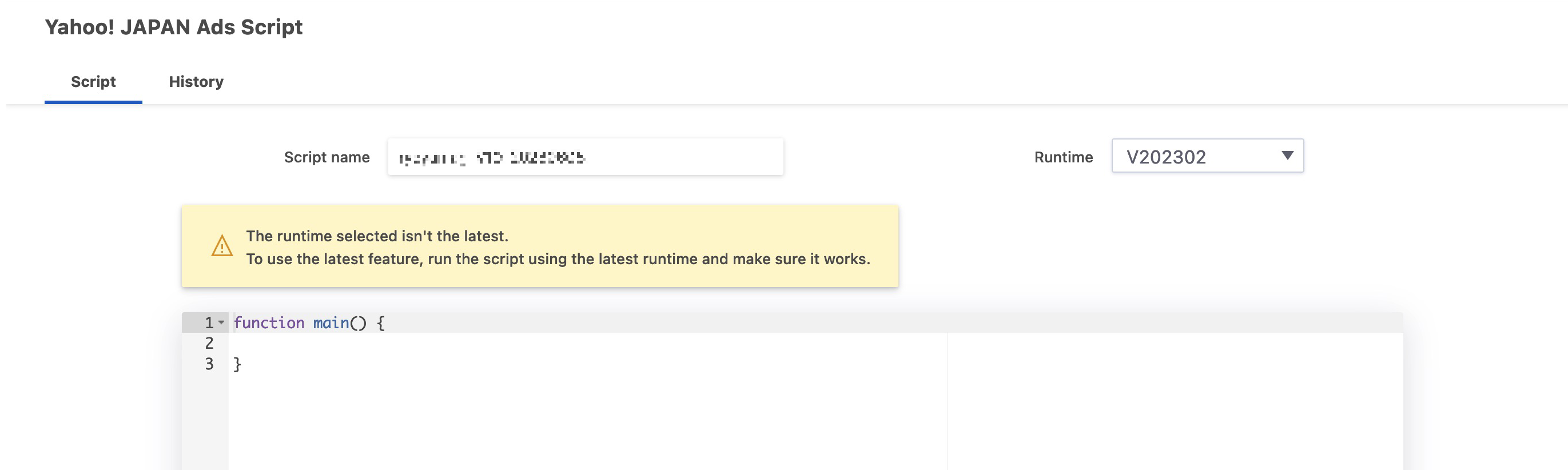Yahoo! JAPAN Ads Script | Developer Center
日本語Runtime
1. Runtime
2. How to update the runtime
3. Runtime updates
1. Runtime
Runtime is the base for running Yahoo! JAPAN Ads Script.
You can check the runtime version you are using in the "Runtime" section.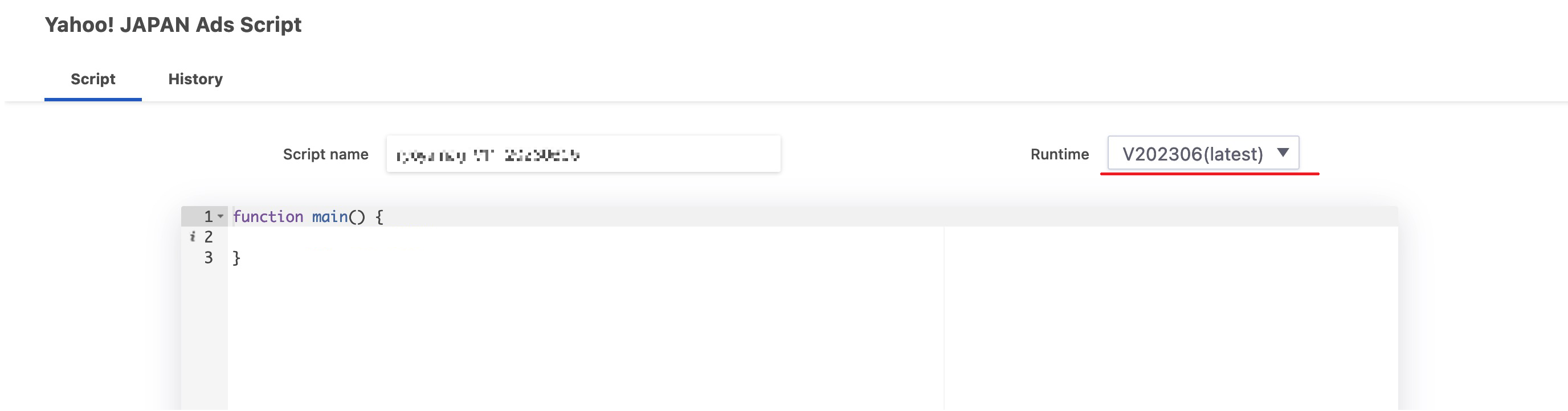
Yahoo! JAPAN Ads Script updates the runtime periodically to add and improve features.
Usually, scripts are automatically updated with the latest runtime.
Depending on the version update, the latest runtime may not be automatically applied, and scripts may run using the earlier runtime. In this case, you must manually update to the latest runtime. Learn more
Earlier runtimes will be unavailable after a certain time. At the same time, the automatic run of scripts using that runtime will also stop.
Runtime version update notification
We will inform you about the upgrade date and the discontinuation date of the previous version on "Yahoo! JAPAN Ads Marketing Solutions" as soon as it is scheduled.
2. How to update the runtime
An example case of running with an earlier runtime
List of scripts A warning icon appears next to the script name. The runtime section won't show "Latest."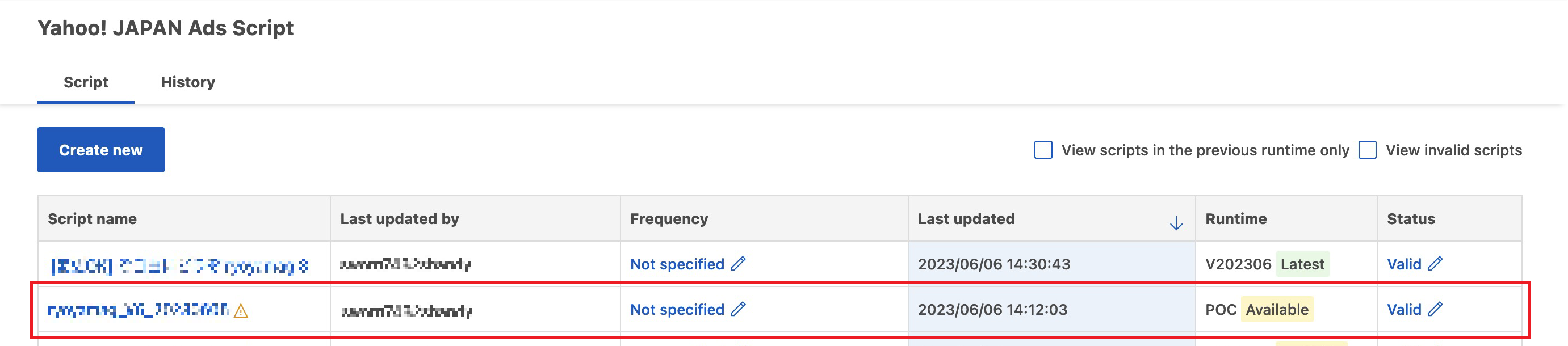
Modify-scripts view "The runtime selected isn't the latest." will appear following the script name.