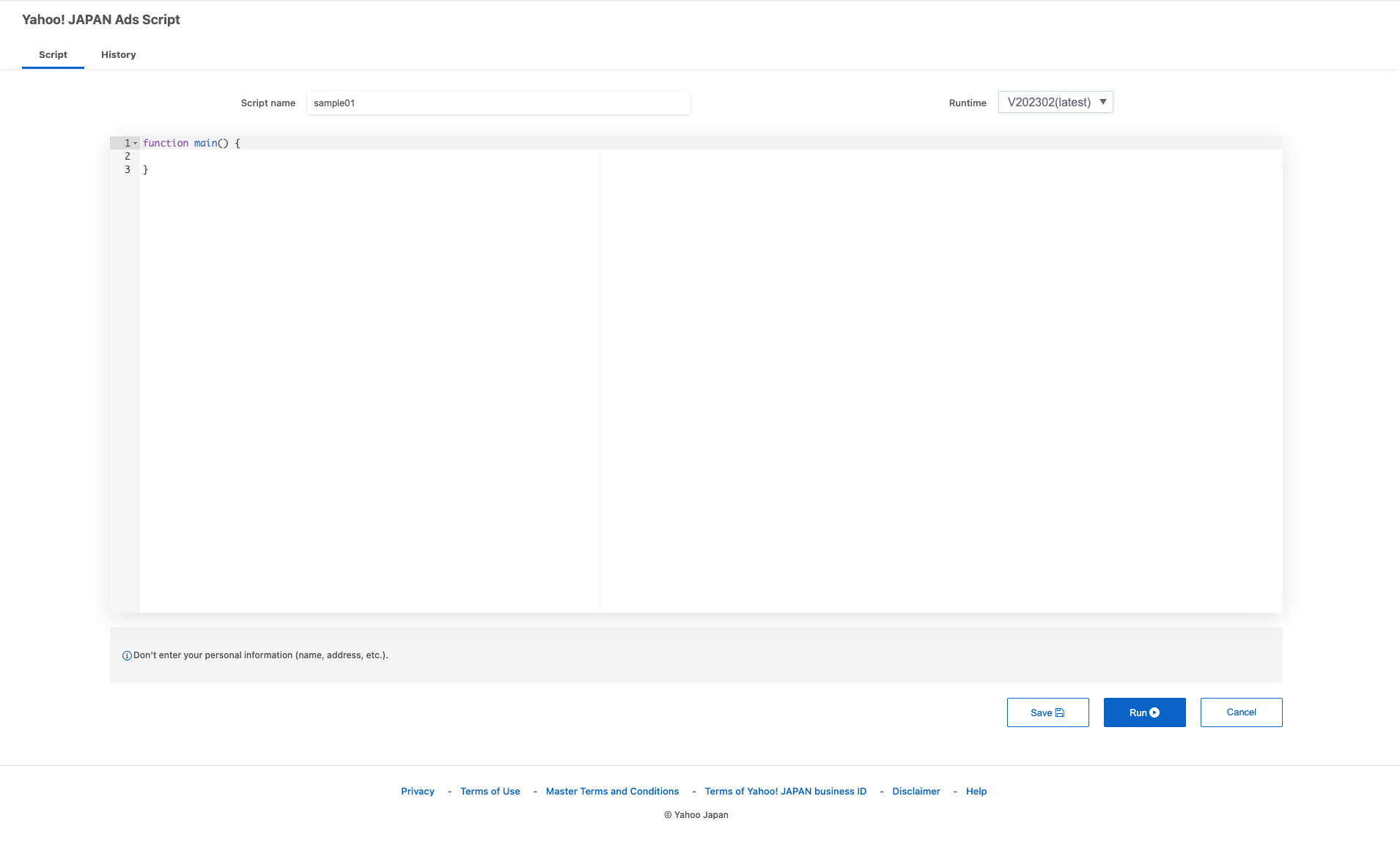Yahoo! JAPAN Ads Script | Developer Center
日本語Create and run Yahoo! JAPAN Ads Script
1. Go to the script management console
Click "Tools," and "Yahoo! Japan Ads Script."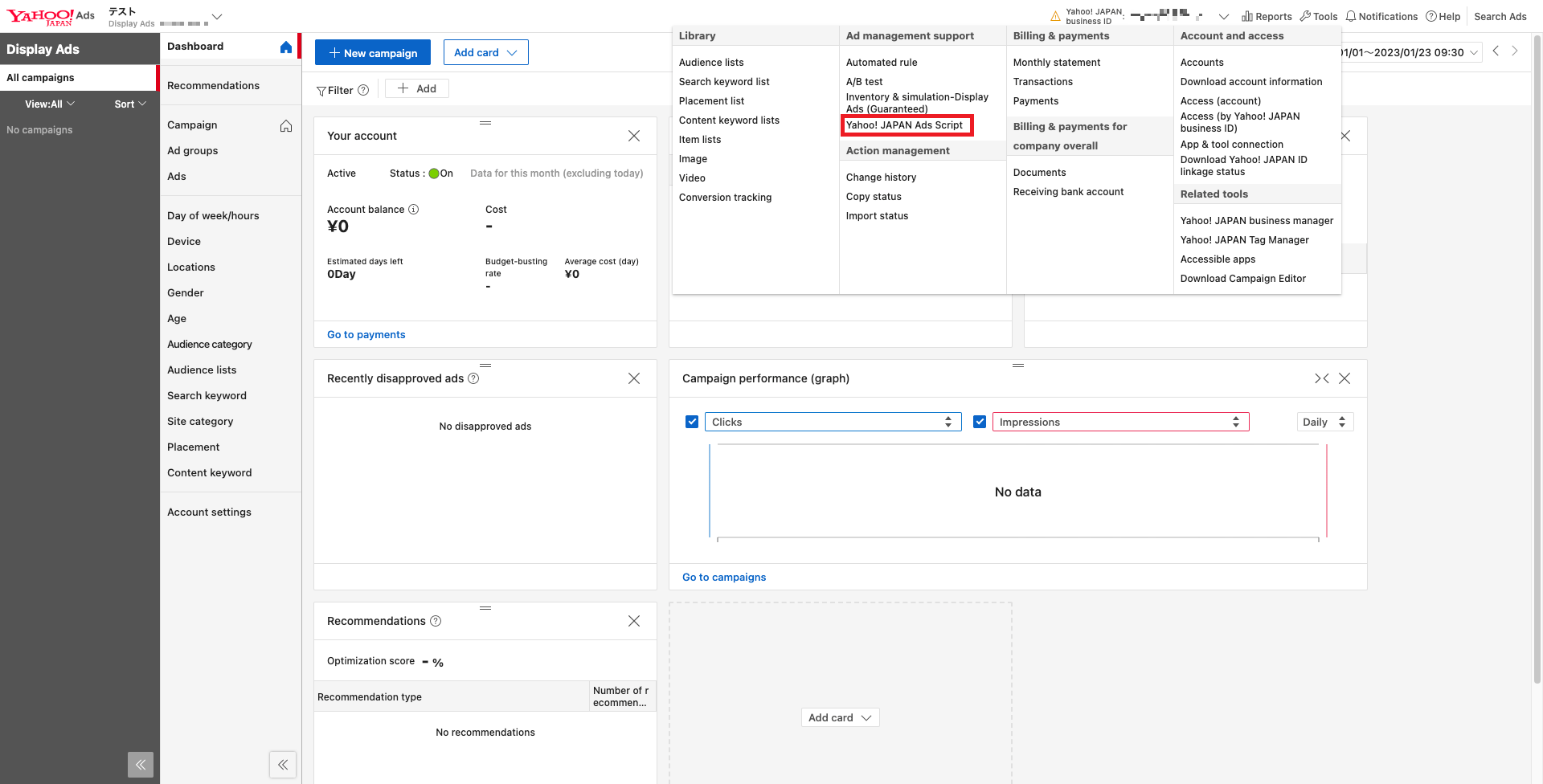
The management console for Yahoo! JAPAN Ads Script appears.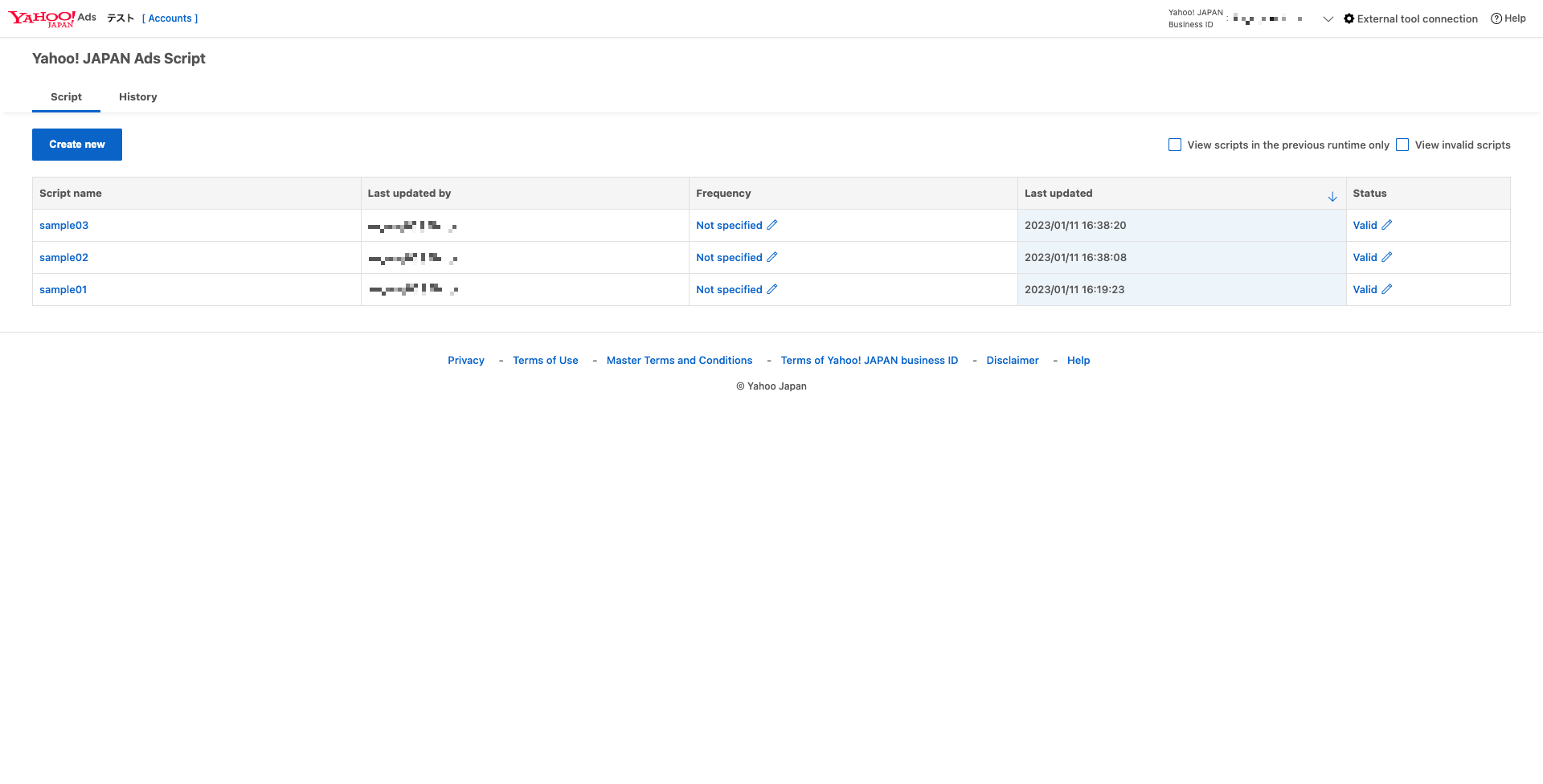
2. Create a new Yahoo! JAPAN Ads Script
(1) Click "New script," specify the following fields and save.
Script name: Optional
Text box: Enter the content of the script.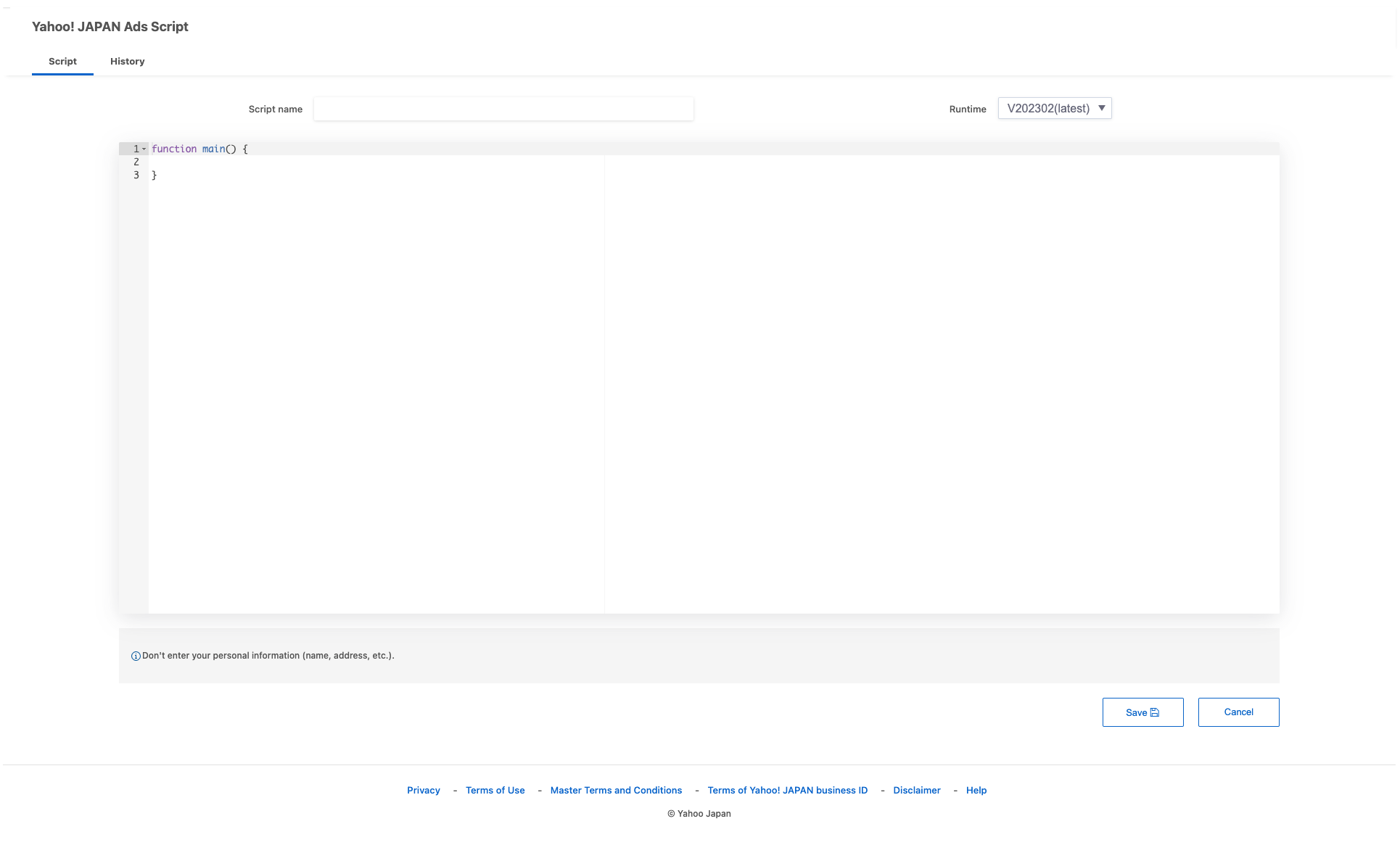
(2) Click "Approve" to approve your Business ID.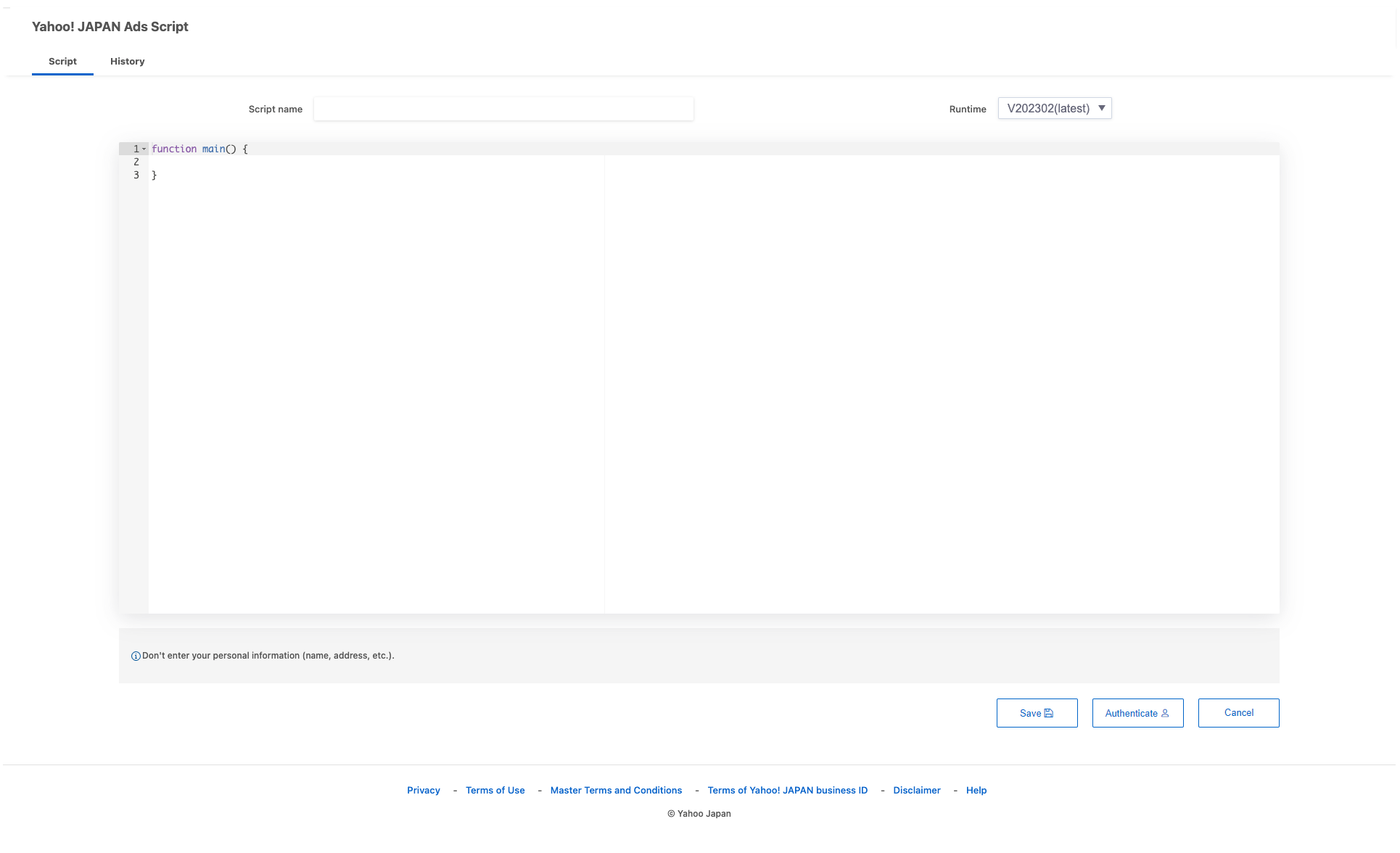
Available actions vary depending on the access of the Business ID you approved.
Learn about "Access" in "Approve and access."
(3) Click "Run."
*If you don't want to run the script, click "Save."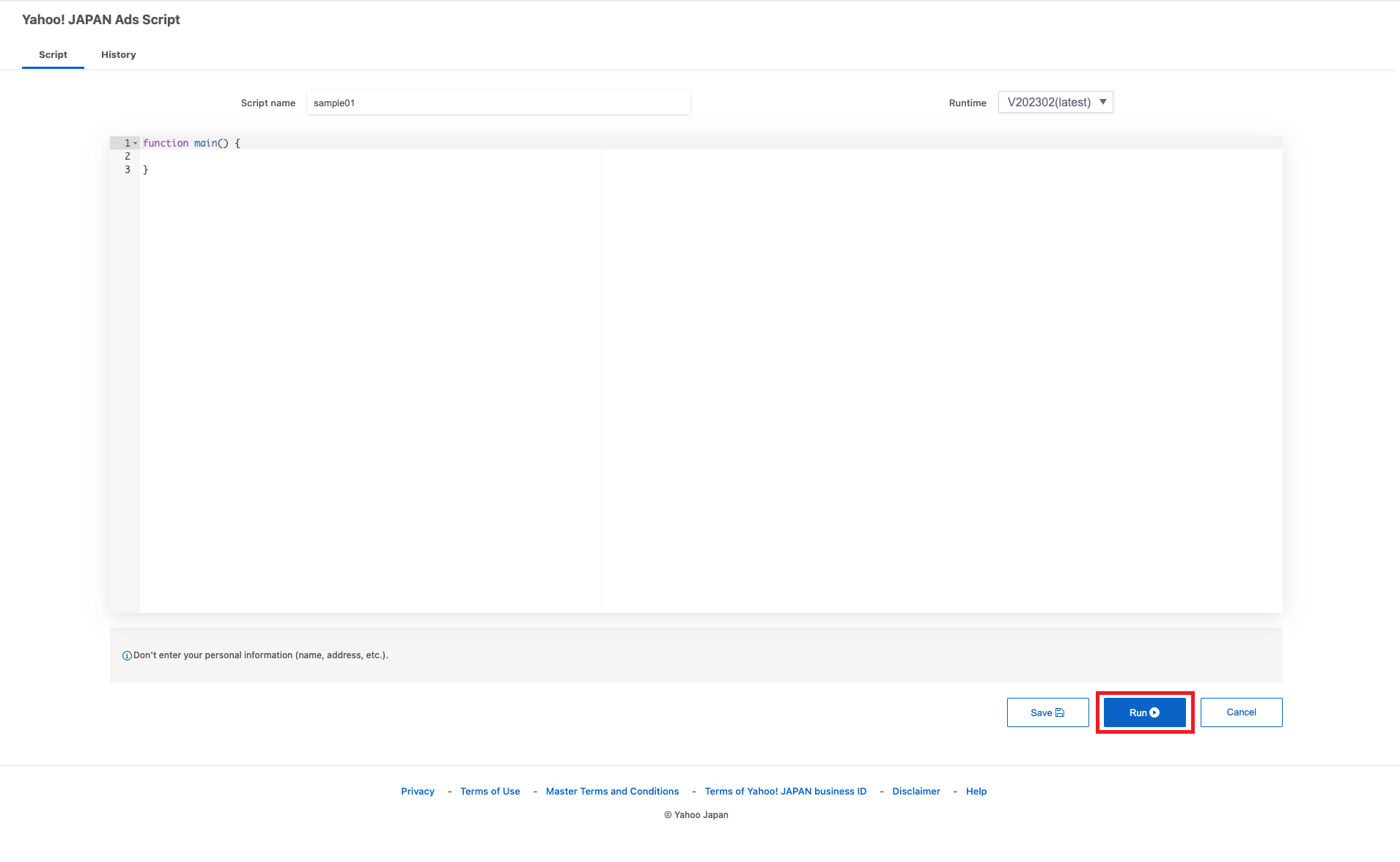
3. Modify
(1) From the list, click the script name you want to modify.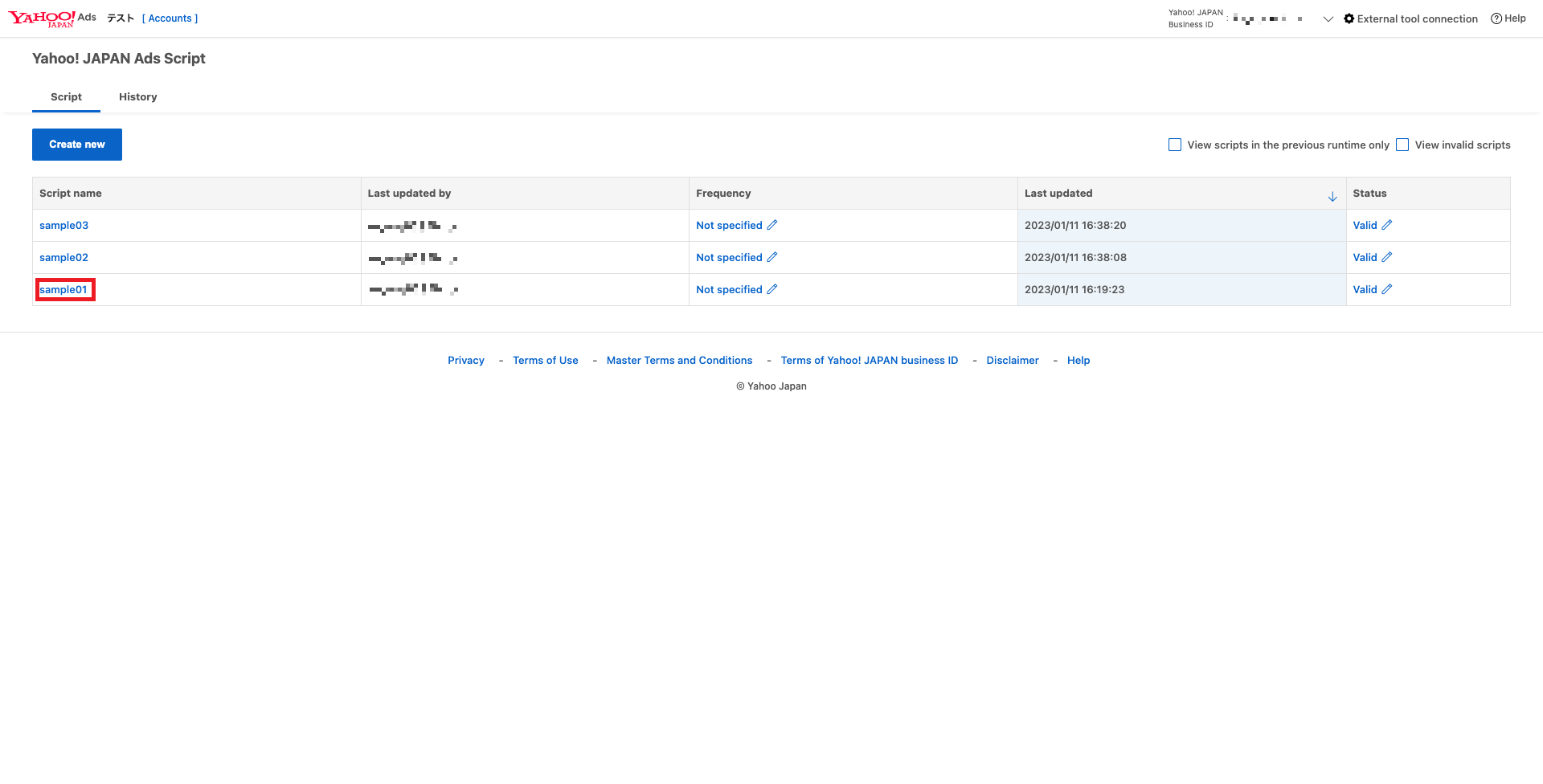
(2) Modify optional items, and click "Save."
*To run the script, click "Run." If you don't want to run the script, click "Save."