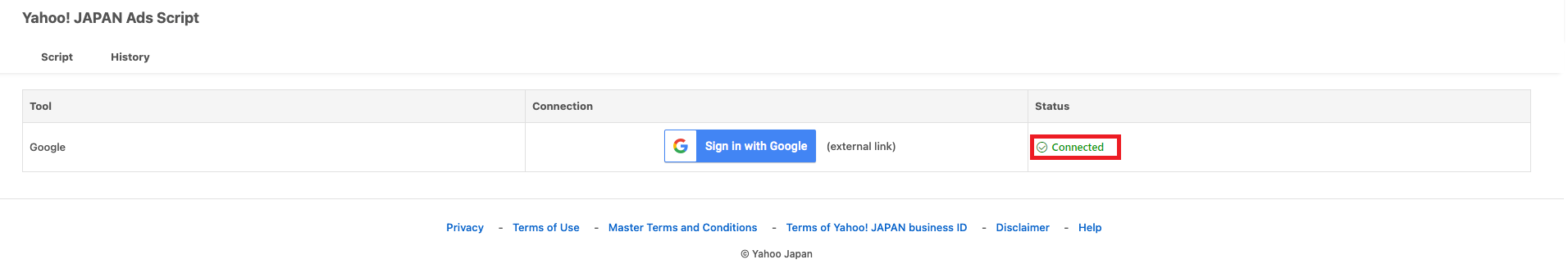Yahoo! JAPAN Ads Script | Developer Center
日本語Connect with Google account
(1) From the upper-right corner, click "External tool connection."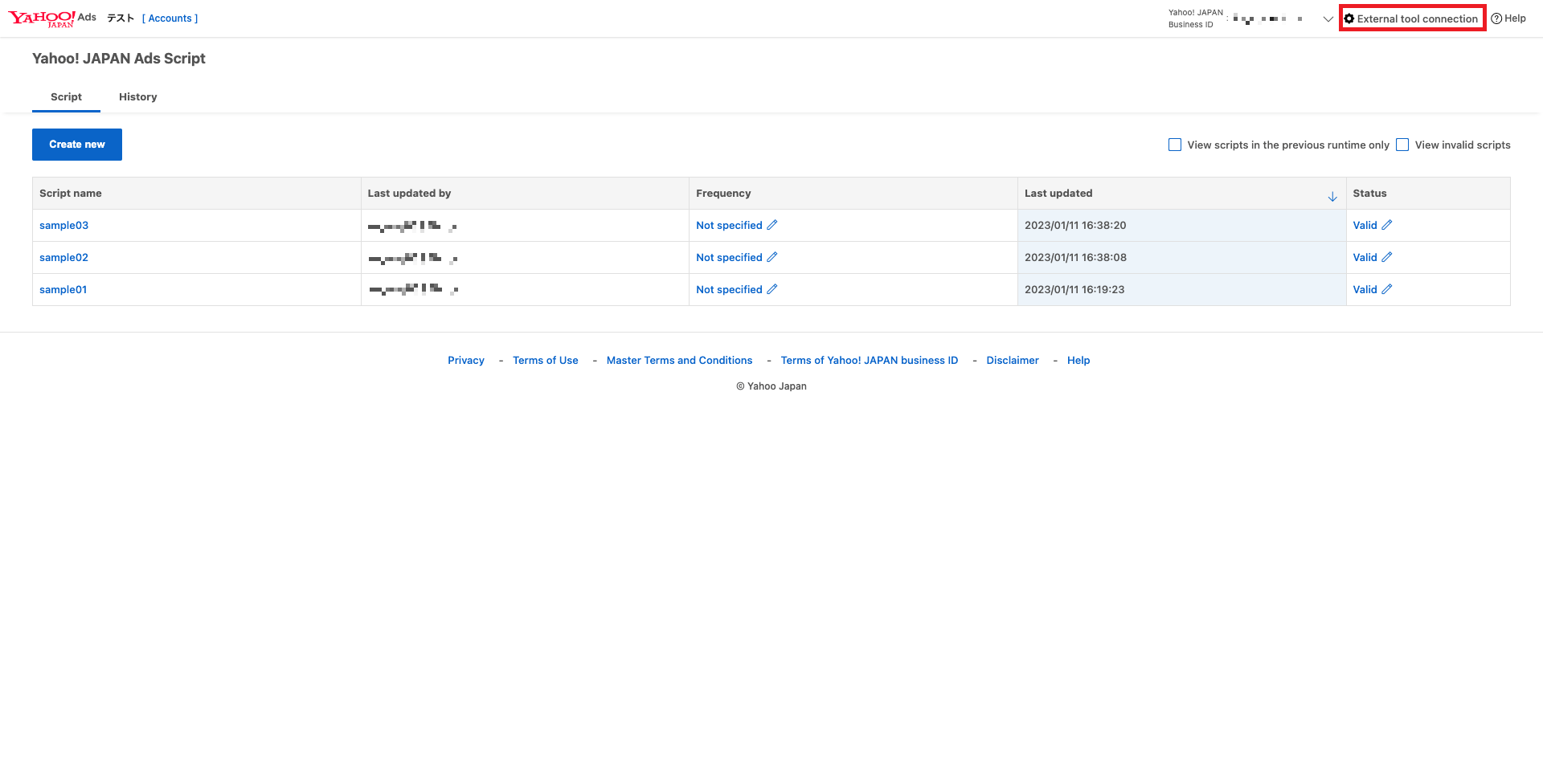
(2) Click "Sign in with Google."
(3) The Google sign-in page will appear. Sign in with your Google account.
(4) After you see "Yahoo!広告 スクリプト wants additional access to your Google Account," select "Select all" and click "Continue."
★
(5) Yahoo! JAPAN Ads Script view will appear.
When you see the check icon in the "Status," your connection is complete.